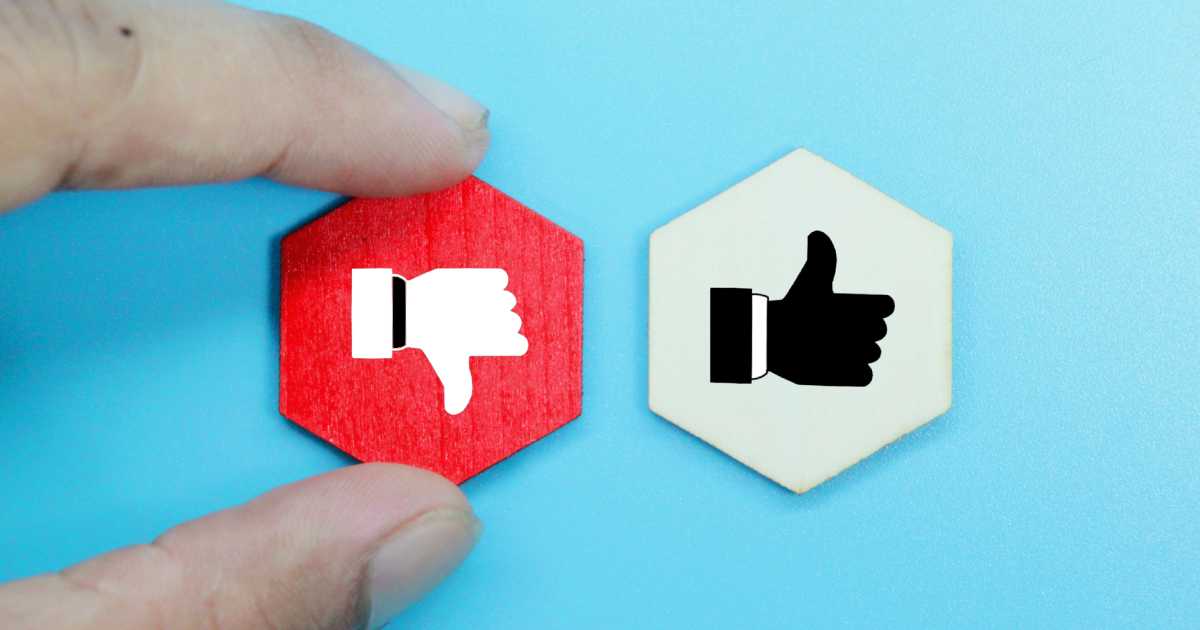Search engine optimisation (SEO) is crucial for the success of any website. However, many webmasters unknowingly make mistakes that can harm their site’s visibility and rankings. In this comprehensive guide, we will discuss the most common SEO mistakes that can harm your website and provide actionable tips on how to avoid them.
Ignoring Google Search Console
Google Search Console is a free tool that webmasters use to monitor website performance in Google Search results. It helps you understand how Google views your website and identifies areas that need improvement. However, many website owners ignore this tool, depriving themselves of valuable insights that can help improve their site’s search engine ranking. You can use Google Search Console to check for errors, crawling, and indexing stats, submit sitemaps and URLs, monitor backlinks, and more.
Ignoring HTTP Status and Server Issues
HTTP status codes play a vital role in determining the health of your website. Ignoring these issues can lead to lost traffic and poor rankings. The most critical HTTP status issues include:
- 4xx errors: These codes indicate that a page is broken or cannot be reached. They can also apply to work pages when something is blocking them from being crawled.
- Pages not crawled: This occurs when a page cannot be reached due to slow response time or server access denial.
- Broken internal links: These are links that lead users to non-functioning pages, which can damage user experience (UX) and SEO.
- Broken external links: These are links that lead users to pages that don’t exist on another site, which sends negative signals to search engines.
- Broken internal images: This occurs when a picture file no longer exists or its URL is misspelt.
Other common HTTP status mistakes include permanent and temporary redirects. To avoid these issues, regularly check your website for broken links and ensure that your server is properly configured.
Under-optimising Meta Tags
Meta tags play a crucial role in helping search engines understand the content of your pages. Under-optimising these tags can result in missed opportunities for keyword relevance. The most common meta tag mistakes include:
- Duplicate title tags and meta descriptions: Two or more pages with the same titles and descriptions make it difficult for search engines to determine relevance and rankings.
- Missing H1 tags: H1 tags help search engines determine the topic of your content. If they are missing, there will be gaps in search engines’ understanding of your website.
- Missing meta descriptions: Well-written meta descriptions help search engines understand the relevance and encourage users to click on your result. If they are missing, click-through rates can fall.
- Missing ALT attributes: ALT attributes provide descriptions of images for search engines and visually impaired users. Without them, relevance is lost, and engagement can suffer.
- Duplicate H1 tags and title tags: When H1 tags and title tags are the same on any given page, it can look over-optimised, and opportunities to rank for other relevant keywords may be missed.
Creating unique and optimised meta tags is crucial for maximising your site’s impact on search engine results pages (SERPs). Ensure that each page has a unique title and meta description, and use relevant keywords concisely and engagingly.
Creating Duplicate Content
Duplicate content can negatively impact your website’s rankings. Avoid duplicating any kind of content from any source, as search engines penalise sites with duplicate content. The most common duplication issue that holds sites back is when pages on your website have the same URL or copy. It can be resolved by adding a rel=“canonical” link or using a 301 redirect.
Rel canonical tags help search engines understand which URL pages on your site are the primary version. Using this tag helps avoid duplicate content issues and ensures that the right page gets indexed. However, several website owners miss or misuse this tag, leading to the indexation of weak pages. To avoid this mistake, use the correct rel canonical tag on your website pages.
Linking Issues
- Neglecting Internal and External Link Optimisation: The links that guide users through your website can impact user experience and search performance. Neglecting link optimisation can result in poor rankings and a negative user experience. The most common linking issues include:
- Links that lead to HTTP pages on an HTTPS site: Ensure that all your links are up to date and lead to secure HTTPS pages.
- URLs containing underscores: Search engines may misinterpret underscores and incorrectly document your site index. Stick to using hyphens instead.
To optimise your links, regularly check for broken links, fix them in order of priority, and ensure that your internal and external links are properly optimised.
Not Optimised Anchor Text
Anchor text is the visible, clickable text in a hyperlink. Optimising anchor texts is essential for your site’s SEO and helps search engines understand what the pages you link to are about. However, using vague or non-descriptive anchor text such as “click here” can hurt your site’s SEO. You can use targeted keywords in your anchor text to help the search engines understand what your pages are about.
Making Things Difficult for Crawlers
Crawlability is crucial for search engine indexation. Ignoring crawlability issues can result in your pages not being visible to search engines. The most common problems encountered by website crawlers include:
- Nofollow attributes in outgoing internal links: Using the nofollow attribute blocks link equity from flowing through your site.
- Incorrect pages found in sitemap.xml: Check your sitemap.xml for any broken or non-canonical pages and ensure they return a 200 status code.
- Sitemap.xml not found: Having a missing sitemap makes it difficult for search engines to explore and index your site’s pages.
- Sitemap.xml not specified in robots.txt: Include a link to your sitemap.xml in your robots.txt file to help search engines understand the structure of your site.
To improve crawlability, ensure that your sitemap.xml is properly configured, fix any broken internal links and images, and optimise your robots.txt file.
Ignoring Indexability
Good indexability is vital for SEO. If a page is not indexed, it won’t be seen by search engines or users. Several factors can prevent your website from being indexed, including duplicate metadata and content. The most common issues with un-indexable websites include:
- Short/long title tags: Title tags over 60 characters are cut short in the SERPs, while those under 60 characters may miss optimisation opportunities.
- Hreflang conflicts within page source code: Multilingual websites can confuse search engines if the Hreflang attribute conflicts with the source code of a page.
- Issues with incorrect Hreflang links: Broken Hreflang links can create indexing issues if relative URLs are used instead of absolute ones.
- Low word counts: Pages lacking in content may not be seen as informative by search engines. Ensure that your pages have sufficient and valuable content.
- Missing Hreflang and lang attributes: Pages on a multilingual site should have the necessary links or tags to define the language for search engines.
- AMP HTML issues: Ensure that your AMP HTML code complies with Google’s guidelines to optimise for mobile users.
To improve indexability, optimise your title tags and meta descriptions, ensure correct Hreflang implementation, and provide sufficient and valuable content on your pages.
Page Speed Issues
Page speed is another essential aspect of website SEO. If your pages load too slowly, visitors may lose patience and leave your site, increasing your bounce rate. A high bounce rate can, in turn, negatively impact your site’s search engine ranking. Therefore, it’s vital to measure your site’s speed and take steps to reduce page load times. To improve site performance, compress images, minify CSS and JavaScript files, enable browser caching, and use a content delivery network (CDN) to distribute your website’s content efficiently. To further optimise mobile-friendliness, focus on creating a mobile-friendly design.
Forgetting Accelerated Mobile Pages (AMPs)
Having a mobile-friendly website is crucial for SEO. Ignoring mobile optimisation, specifically Accelerated Mobile Pages (AMPs), can result in poor search performance. The most common issue related to mobile-friendliness is AMP HTML issues. Ensure that your AMP HTML code is properly implemented and aligns with AMP standards to provide a fast and user-friendly mobile experience.
Neglecting Social Media
Social media is a powerful tool that can help bring traffic to your website and increase brand awareness. While social media may not have an immediate impact on your SEO ratings, it can help boost your site’s visibility and click-through rate (CTR). By regularly sharing high-quality content on social media platforms, you increase the chances of attracting backlinks and boosting your rankings.
Boost Your Website’s Visibility and Rankings with Trident’s SEO Solutions
Avoiding these common SEO mistakes is crucial for maintaining a healthy and well-performing website. By addressing issues related to HTTP status, meta tags, duplication, links, crawlability, indexability, mobile-friendliness, and site performance, you can improve your website’s visibility and rankings in search engine results. We at Trident can help you regularly perform site audits and stay up to date with SEO best practices. This will ensure that your website remains optimised for search engines and provides an excellent user experience.